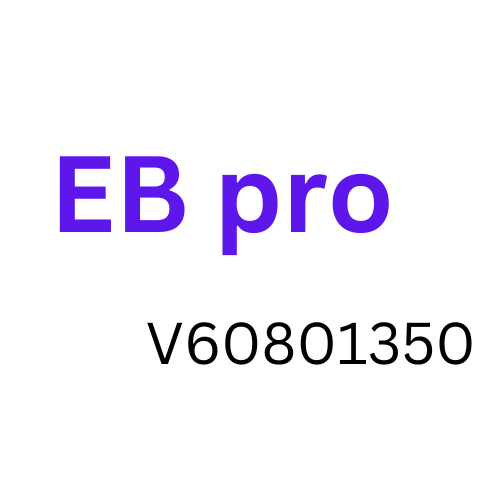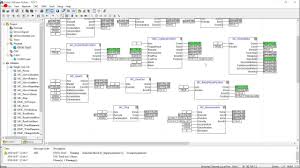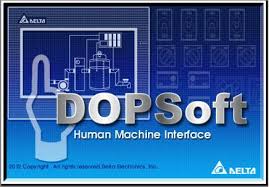Home » Simatic PC Adapter USB Driver
Simatic PC Adapter USB Driver
Introduction:
In the world of industrial automation, efficiency and reliability are paramount. Siemens’ Simatic PC Adapter USB Driver is a critical component that ensures seamless communication between your Simatic S7 PLC and your PC, enabling you to configure, monitor, and control your industrial processes easily. In this comprehensive guide, we’ll delve into the Simatic PC Adapter USB Driver’s importance and provide information about its installation, troubleshooting, and frequently asked questions. Visit Technical Files to Download any Software. Let’s get started!
Understanding Simatic PC Adapter USB Driver:
Streamlining Industrial Automation
The Simatic PC Adapter USB Driver is a software solution that bridges your personal computer and Siemens’ Simatic S7 programmable logic controllers (PLCs). It is an essential tool for engineers and technicians working in industrial automation, enabling them to connect to, program, and monitor the performance of Simatic S7 PLCs, ensuring seamless and efficient control of industrial processes.
Why Simatic PC Adapter USB Driver Matters:
Enabling Connectivity and Control
- Efficient Data Exchange: This driver allows rapid data exchange between your PC and Simatic S7 PLCs, facilitating real-time monitoring and control.
- Reduced Downtime: With reliable communication, you can quickly diagnose issues, make necessary adjustments, and minimize downtime in your industrial processes.
- Simplified Configuration: The driver simplifies the setup and configuration of Simatic S7 PLCs, saving time and effort for engineers.
- Enhanced Security: Siemens ensures the security of data transmission, which is vital in industries where data integrity is critical.
Installation Guide for Simatic PC Adapter USB Driver:
Setting Up for Success
To leverage the benefits of the Simatic PC Adapter USB Driver, you need to install it correctly on your PC. Follow these steps to get started:
- Download: Visit the official Siemens website or trusted software distribution platforms to download the Simatic PC Adapter USB Driver.
- Install: Run the installer and follow the on-screen instructions to complete the installation process.
- Driver Configuration: Configure the driver to match your Simatic S7 PLC’s communication parameters. This includes settings such as baud rate, parity, and data bits.
- Connect Hardware: Connect your Simatic S7 PLC to your PC using the USB adapter. Ensure that the hardware connection is secure.
- Test Connection: Verify the connection by using Siemens’ programming software. You should now be able to communicate with and control your Simatic S7 PLC.
Troubleshooting Common Issues:
Overcoming Roadblocks
Even with proper installation, you may encounter issues using the Simatic PC Adapter USB Driver. Here are some common problems and their solutions:
- Driver Not Recognized: If your PC does not recognize the adapter, check the USB connection and ensure the driver is correctly installed.
- Communication Errors: If you experience communication errors, verify that the configuration settings match your PC and the PLC.
- Driver Compatibility: Ensure your driver version is compatible with your Simatic S7 PLC model.
- USB Port Issues: Test different USB ports on your PC to rule out hardware issues.
- Firewall and Security Software: Sometimes, security software can block communication. Adjust your security settings to allow the driver to function properly.
Frequently Asked Questions (FAQs):
Clearing Up Common Queries
Q1: What is the purpose of the Simatic PC Adapter USB Driver?
A1: The driver facilitates communication between a personal computer and Siemens Simatic S7 PLCs, enabling configuration, monitoring, and control.
Q2: Can I use the driver with any Simatic S7 PLC model?
A2: The driver’s compatibility depends on the specific model. Check Siemens’ documentation for compatibility information.
Q3: Is the Simatic PC Adapter USB Driver free to download?
A3: Siemens provides the driver for download but may require licensing or purchase for full functionality.
Q4: What are the system requirements for the Simatic PC Adapter USB Driver?
A4: The requirements include a compatible operating system (e.g., Windows), available USB ports, and a Simatic S7 PLC.
Q5: How can I update the driver to the latest version?
A5: Visit the Siemens website or contact their support for information on updating the driver.
Q6: Is the driver compatible with non-Siemens PLCs?
A6: The Simatic PC Adapter USB Driver is primarily designed for Siemens Simatic S7 PLCs and may not work with other brands.
System Requirements:
Ensuring Compatibility
Before you download and install the Simatic PC Adapter USB Driver, ensure that your system meets the following requirements:
- Operating System: Compatible Windows version (e.g., Windows 10, Windows 7, etc.)
- USB Ports: Available USB ports for hardware connection
- Simatic S7 PLC: A Siemens Simatic S7 PLC for communication
By meeting these requirements, you can ensure smooth installation and operation of the driver.
In the end, the Simatic PC Adapter USB Driver is a crucial tool for professionals in industrial automation. It simplifies the connection and communication between your PC and Simatic S7 PLCs, making configuring, monitoring, and controlling industrial processes easier. By following the installation guide, troubleshooting tips, and system requirements, you can make the most of this essential software, reducing downtime and increasing efficiency in your industrial operations.
For the latest Simatic PC Adapter USB Driver version, visit the official Siemens website or trusted software distribution platforms. Thank you for choosing SoftwareTech as your source for cutting-edge software solutions.
Latest Versions
- TIA Portal V15
- TIA Portal V17
- Revit 2022
- AutoCAD 2023
- AutoCAD Electrical 2021
- Primavera P6 2022
- Eplan 2022
- ETAP 2019
- 3D Max 2019
- Dialux Evo
- Solid Works
- CITECH SCADA 2016
- WINCC Explorer 7.4
- Wonderware Intouch