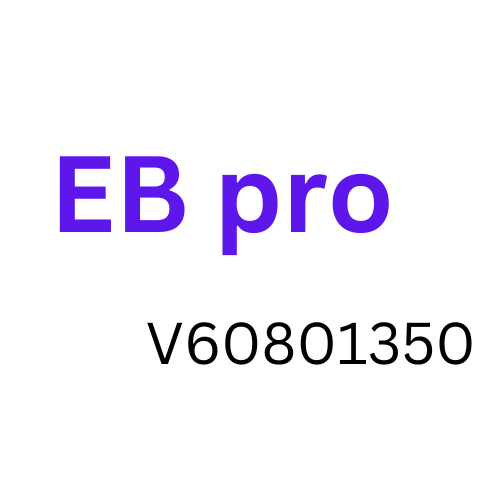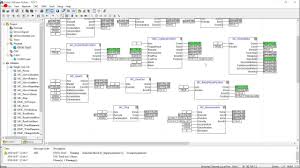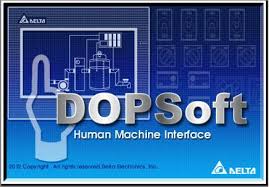Home » Download Camtasia Software
Camtasia
Video editing has become essential to content creation, whether you’re a YouTuber, educator, marketer, or simply someone who wants to share their experiences. Camtasia has gained significant popularity among the many video editing tools available for its user-friendly interface and powerful features. This comprehensive review will explore Camtasia, its key features, and why it has become a go-to choice for many content creators. Download free Software from Technical Files website.
What is Camtasia?
Camtasia is a versatile video editing and screen recording software developed by TechSmith. It is designed to make creating and editing videos as simple as possible, making it accessible to users with varying levels of expertise. Camtasia has become a full-fledged video editing suite created as a screen recording tool.
Key Features of Camtasia
1. Screen Recording
One of Camtasia’s standout features is its screen recording capabilities. You can capture anything happening on your computer screen, whether it’s software demos, tutorials, or gameplay footage. The software lets you record your webcam simultaneously, making it perfect for creating video presentations and online courses.
2. Video Editing
Camtasia offers a robust video editing interface that’s both user-friendly and powerful. Some of its editing features include:
- Multi-Track Timeline: Camtasia’s timeline allows you to layer multiple tracks of video, audio, and graphics, making it easy to create complex videos.
- Annotations and Callouts: You can enhance your videos with text, arrows, shapes, and other annotations to emphasize key points.
- Transitions and Effects: With Camtasia, you can add a wide range of transitions and effects to your movies to make them more interesting and polished.
- Audio Editing: You can fine-tune your audio with features like noise removal, volume leveling, and audio fading.
3. Library of Assets
Camtasia includes a vast library of royalty-free assets, such as music tracks, sound effects, and graphics. This eliminates consumers’ need to seek third-party resources and guarantees a uniform aesthetic throughout their movies.
4. Animations and Behaviors
Adding animation to your videos is made simple with Camtasia’s animation and behavior features. You can animate text, images, or video elements and apply behaviors like pan and zoom for a dynamic and engaging visual experience.
5. Quizzing and Interactivity
For educational content creators, Camtasia offers a quiz feature that lets you add interactive quizzes and polls to your videos. Online education and training resources may benefit greatly from this.
6. Easy Sharing and Exporting
Camtasia lets you easily share your finished videos on platforms like YouTube, Vimeo, and Screencast.com. You can also export your projects in multiple formats, ensuring compatibility with different devices and software.
Why Choose Camtasia?
1. User-Friendly Interface
Camtasia’s interface is intuitive and designed with the user in mind. Even if you’re new to video editing, you’ll find it relatively easy to navigate through the software and start creating content.
2. Versatility
Camtasia has you covered whether you’re recording your screen, editing videos, or adding interactivity. Its integrated nature streamlines content production by doing away with the requirements for other programs.
3. Quality Output
Camtasia produces high-quality videos with crisp visuals and clear audio. This is important if you want to present yourself professionally and keep your listeners interested.
4. Extensive Support and Community
SoftwareTech, the company behind Camtasia, offers excellent customer support and has an active user community. You’ll find plenty of tutorials, guides, and forums to help you make the most of the software.
5. Regular Updates
SoftwareTech continually updates Camtasia to add new features and improve performance. This ensures you stay up-to-date with the latest trends in video editing and content creation.
How to Get Started with Camtasia
Getting started with Camtasia is a straightforward process. Here’s an essential guide to help you begin:
- Download and Install: Visit the SoftwareTech website, download the Camtasia trial version, and follow the installation instructions.
- Open Camtasia: Open the software and familiarize yourself with the interface once installed.
- Record or Import: You can start a new project by recording your screen or importing existing media files.
- Edit Your Video: Use Camtasia’s editing tools to trim, cut, add effects, and enhance your video.
- Add Elements: Incorporate text, annotations, animations, and more to make your video engaging.
- Audio Enhancement: Fine-tune your audio by removing background noise, adjusting volume, and adding music.
- Export Your Video: Choose the appropriate export settings and save your video to your desired format.
- Share Your Creation: Share your masterpiece on your preferred platform or website.
Latest Versions
- TIA Portal V15
- TIA Portal V17
- Revit 2022
- AutoCAD 2023
- AutoCAD Electrical 2021
- Primavera P6 2022
- Eplan 2022
- ETAP 2019
- 3D Max 2019
- Dialux Evo
- Solid Works
- CITECH SCADA 2016
- WINCC Explorer 7.4
- Wonderware Intouch