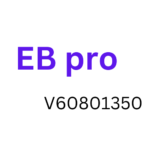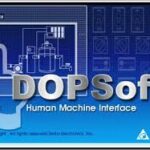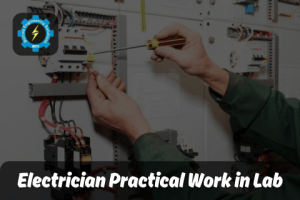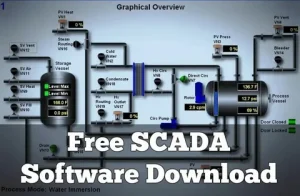In the ever-evolving landscape of electronics and embedded systems, designing and testing circuits is a fundamental aspect of engineering. Proteus software has emerged as a powerful tool to facilitate this process. Whether you are a novice hobbyist or an experienced professional, Proteus offers a versatile platform for designing, simulating, and testing electronic circuits. In this comprehensive guide, we will delve deep into the world of Proteus software, exploring its features, applications, and benefits.
1. What is Proteus Software?
Proteus is a suite of software tools developed by Labcenter Electronics to aid in the design and simulation of electronic circuits. It provides an integrated environment for designing printed circuit boards (PCBs), microcontroller-based systems, and other electronic projects. Proteus consists of two main components: ISIS (Intelligent Schematic Input System) for circuit design and simulation, and ARES (Advanced Routing and Editing Software) for PCB layout.
2. Key Features of Proteus Software
2.1 Circuit Design and Simulation
Proteus offers a user-friendly schematic capture environment through ISIS. Users can design circuits by selecting components from an extensive library, connecting them graphically, and configuring their properties. The software supports both analog and digital components, making it suitable for a wide range of projects.
One of the standout features of Proteus is its real-time circuit simulation capability. Engineers and designers can simulate the behavior of their circuits before physically building them. This functionality helps in identifying and rectifying design flaws early in the development process, saving time and resources.
2.2 Microcontroller Simulation
For projects involving microcontrollers, Proteus provides a wide selection of microcontroller models. These models allow developers to write and simulate code for popular microcontroller families like the Arduino, PIC, and AVR. The integrated development environment (IDE) makes it easy to write and debug code, while the simulation engine accurately emulates the microcontroller’s behavior.
2.3 PCB Design
ARES, the PCB design component of Proteus, enables users to transform their schematics into professionally designed PCB layouts. It offers features like automatic routing, interactive routing, and design rule checking to ensure that the PCB design meets industry standards. ARES also supports the import of external PCB layouts, making it versatile for various design workflows.
2.4 3D Visualization
Proteus includes a 3D viewer that allows users to visualize their PCB designs in three dimensions. This feature aids in identifying physical constraints and interferences in the PCB layout. It also provides a realistic preview of the final product, enhancing the design process.
2.5 Virtual Instruments
Proteus comes equipped with a range of virtual instruments such as oscilloscopes, function generators, and logic analyzers. These instruments can be added to the circuit for real-time monitoring and analysis, making it easier to debug and optimize designs.
2.6 IoT Simulation
In the era of the Internet of Things (IoT), Proteus offers tools for simulating IoT devices and networks. Engineers can model IoT sensor nodes, communication protocols, and cloud services to test and validate their IoT projects.
2.7 Libraries and Components
Proteus boasts an extensive component library with thousands of components, including discrete components, integrated circuits, and microcontrollers. Users can also create custom components to expand the library according to their needs.
2.8 Data Sharing and Collaboration
Proteus facilitates collaboration by allowing users to share project files and designs with team members. This feature streamlines the development process and fosters teamwork, especially in complex projects.
3. Applications of Proteus Software
3.1 Education
Proteus is widely used in educational institutions to teach electronics and circuit design. Its intuitive interface and simulation capabilities make it an excellent tool for students to learn the principles of electronics without the need for physical components.
3.2 Professional Electronics Design
Engineers and electronics professionals use Proteus for designing and testing circuits and PCBs. It reduces the time and cost associated with physical prototyping by enabling thorough simulations.
3.3 IoT and Embedded Systems Development
Proteus is a valuable asset for IoT and embedded systems developers. It allows them to prototype and test IoT devices, sensors, and communication protocols in a virtual environment before deploying them in the real world.
3.4 Hobbyist Projects
Hobbyists and electronics enthusiasts find Proteus invaluable for their DIY projects. It offers a platform to experiment with circuits and microcontrollers without the risk of damaging physical components.
3.5 Research and Development
In research and development (R&D) settings, Proteus is used to validate circuit designs and test new concepts quickly. Its simulation capabilities help researchers identify potential issues and refine their designs before moving to physical prototypes.
4. Benefits of Using Proteus Software
4.1 Cost-Effective Design
Proteus reduces development costs by minimizing the need for physical prototypes. Engineers can detect and correct errors in the virtual environment, saving both time and materials.
4.2 Rapid Prototyping
The software accelerates the prototyping phase, allowing designers to iterate through multiple design variations quickly.
4.3 User-Friendly Interface
Proteus features an intuitive interface, making it accessible to users with varying levels of expertise in electronics.
4.4 Comprehensive Component Library
The extensive component library saves users the time and effort of creating custom components from scratch.
4.5 Accurate Simulations
Proteus simulations closely mimic real-world behavior, enabling designers to make informed decisions about their circuits.
4.6 Integration with Popular Microcontrollers
The support for popular microcontroller families makes it convenient for developers working on microcontroller-based projects.
5. Limitations and Considerations
While Proteus is a versatile tool, it does have some limitations. Users should be aware of the following considerations:
Component Availability: While Proteus offers an extensive library, some specialized components may not be available, requiring users to create custom components.
Learning Curve: Like any software tool, Proteus has a learning curve, especially for complex projects. Users may need time to become proficient.
Resource Intensive: Running complex simulations and 3D visualizations may require substantial computational resources.
6. Conclusion
Proteus software has become an indispensable tool in the field of electronics and embedded systems design. Its intuitive interface, robust simulation capabilities, and extensive component library make it suitable for a wide range of users, from students to professionals. Whether you are designing circuits for educational purposes, prototyping IoT devices, or conducting advanced research, Proteus streamlines the design process and helps bring your electronic projects to life efficiently and cost-effectively. Embrace the power of virtual prototyping with Proteus and unlock a world of possibilities in electronic design and simulation.