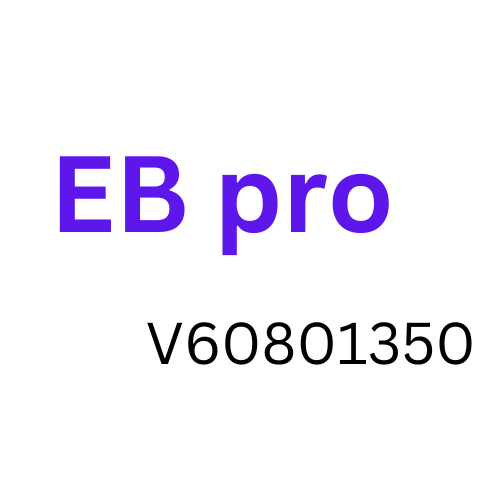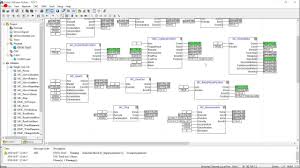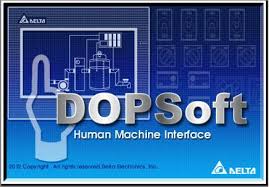Home » Download PROTEUS 8.1 Software
PROTEUS 8.1
PROTEUS 8.1 is a software tool primarily used for electronic circuit design and simulation. It’s commonly used by engineers, students, and hobbyists for designing and testing electronic circuits before they are physically built.
Here are some key features and aspects of PROTEUS 8.1:
Circuit Design: PROTEUS allows users to create electronic circuit schematics using a user-friendly interface. You can add components like resistors, capacitors, transistors, and integrated circuits to your design.
Simulation: One of the main strengths of PROTEUS is its simulation capabilities. It can simulate analog and digital circuits, which helps you analyze the behavior of your circuits before building them physically. You can perform transient, AC, and DC simulations to understand how your circuit responds to different inputs.
Microcontroller Simulation: PROTEUS supports the simulation of microcontrollers and microprocessors. It includes a wide range of microcontroller models, making it a popular choice for embedded systems development.
PCB Design: In addition to circuit design and simulation, PROTEUS can be used for PCB (Printed Circuit Board) layout and design. You can convert your circuit schematics into a physical PCB layout for manufacturing.
Interactive Debugging: PROTEUS provides debugging tools that help you identify and fix issues in your circuit design. This is especially useful when working with complex microcontroller-based projects.
Virtual Instruments: The software includes various virtual instruments such as oscilloscopes, function generators, and multimeters, which can be used to probe and analyze your circuits during simulation.
Component Libraries: PROTEUS comes with an extensive library of electronic components, including popular ICs and discrete components, which simplifies the design process.
3D Visualization: It offers 3D visualization of PCB designs, allowing you to view your circuit board from different angles and ensure that components fit properly.
Arduino Integration: PROTEUS includes support for Arduino development, enabling users to simulate and test Arduino-based projects.
Compatibility: It’s compatible with various file formats for importing and exporting designs, making it easy to work with other CAD tools and share your designs with others.
You should check the Technical Files website or other trusted sources for the most up-to-date information and any potential new features or improvements in later versions of PROTEUS.
Latest Versions
- TIA Portal V15
- TIA Portal V17
- Revit 2022
- AutoCAD 2023
- AutoCAD Electrical 2021
- Primavera P6 2022
- Eplan 2022
- ETAP 2019
- 3D Max 2019
- Dialux Evo
- Solid Works
- CITECH SCADA 2016
- WINCC Explorer 7.4
- Wonderware Intouch