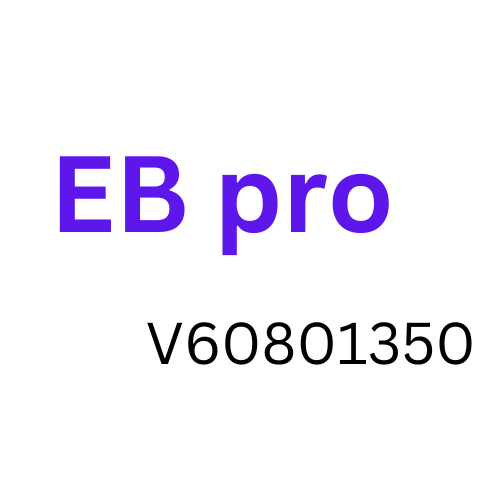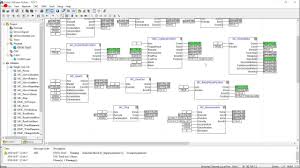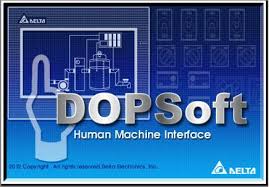Home » PHILIPS DIAlux Data PlugIn
PHILIPS DIAlux Data PlugIn
We can provide you with some information about DIALux and how Philips lighting products can be integrated into DIALux for lighting design. Download PHILIPS DIAlux Data PlugIn software, Visit the Technical Files website.
DIALux is a popular software tool used for lighting design and calculation. It allows lighting designers and architects to create lighting plans, calculate illuminance levels, and visualize lighting designs in 3D. While DIALux itself does not have a dedicated Philips plugin, you can integrate Philips lighting products into your DIALux projects using the following steps:
1. Download Philips Lighting Data:
Philips provides lighting data files that can be imported into DIALux. These data files typically come in the form of Electronic Data Sheets (EDS) or files in the Eulumdat format. You can obtain these files from the Philips Lighting website or contact your local Philips lighting representative.
2. Import Philips Data into DIALux:
- Open your DIALux project.
- In DIALux, go to “Furniture and Objects” or a similar menu (the exact location may vary depending on the DIALux version).
- Look for an option to import luminaire data or objects. This is where you’ll import the Philips lighting data file.
3. Select Philips Luminaires:
After importing the Philips data, you should be able to select Philips luminaires from the database within DIALux. This will allow you to place Philips luminaires in your lighting design.
4. Configure and Design:
Once the Philips luminaires are in your DIALux project, you can configure their properties (e.g., wattage, beam angle) and arrange them within your lighting design.
5. Perform Calculations:
DIALux provides tools for calculating illuminance levels, energy consumption, and other lighting-related parameters. You can use these tools to analyze your lighting design with Philips luminaires.
6. Visualization:
DIALux allows you to visualize your lighting design in 2D and 3D, which can help you assess how well the lighting meets your project requirements.
Latest Versions
- TIA Portal V15
- TIA Portal V17
- Revit 2022
- AutoCAD 2023
- AutoCAD Electrical 2021
- Primavera P6 2022
- Eplan 2022
- ETAP 2019
- 3D Max 2019
- Dialux Evo
- Solid Works
- CITECH SCADA 2016
- WINCC Explorer 7.4
- Wonderware Intouch